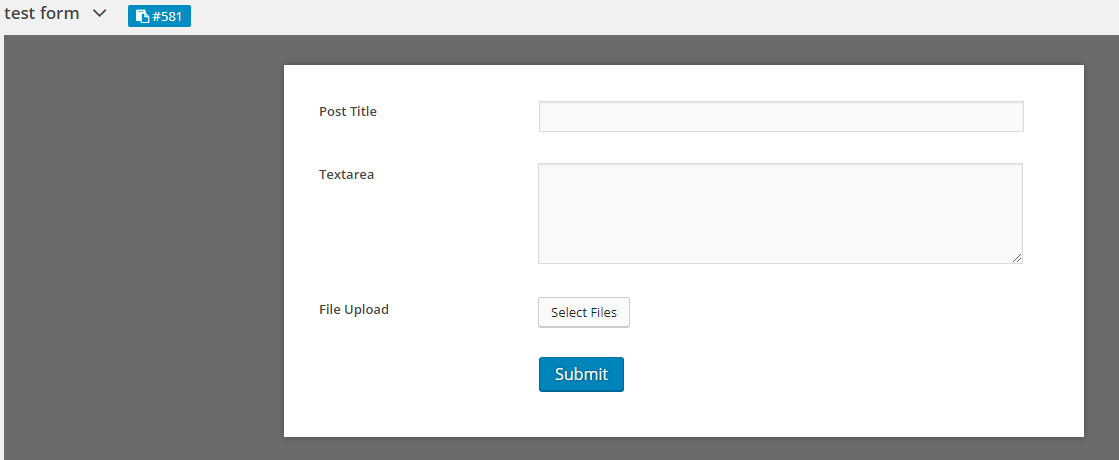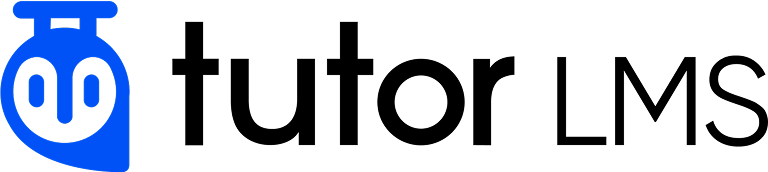Great! You have installed WP User Frontend. Now you have to set up page. There are two different ways you can set up page. To set up the pages that comes with WP User Frontend, you have to navigate through: WP User Frontend > Tools. You will see this:
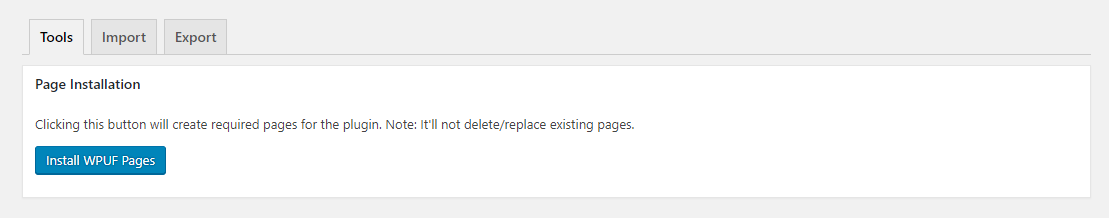
Creating pages and forms and using them is very easy and efficient with WP User Frontend. Just follow this few simple steps below:
- Create a form: First, navigate to your WordPress dashboard > User Frontend > Post Forms > Add Forms. You will see lots of different form fields on the right side. Choose the one you want, like post title, post description, featured image, etc. Save the form and copy the shortcode.